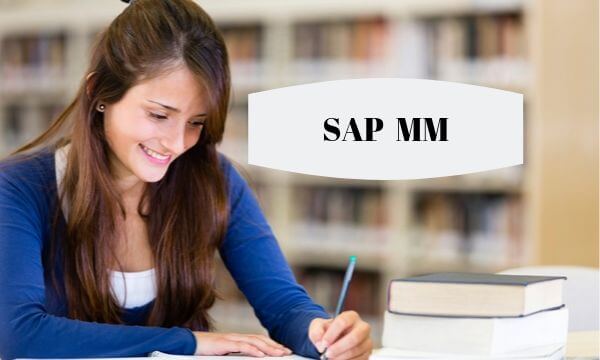Description
CO-PC TOPICS LIST
- Basics
- Financial Accounting vs Management Accounting
- Components of the CO module
- FI Integration with CO module
- CO Organizational units
- Controlling Area settings
- Company Code to Controlling Area assignment
- Cost Element Accounting
- Analyse the various types of Cost Elements
- Primary vs Secondary Cost Elements
- Cost Element Groups
- Create Cost Elements for GL accounts
- Create Cost Elements for Allocation Cycles
- Cost Center Accounting
- Define and Create Cost Center Hierarchy
- Define, Create, and Configure Cost Centers
- Determine usage of Cost Center Accounting with Planning Functionality
- Cost Center Groups
- Allocation Types: Distribution vs Assessment
- Create an allocation cycle
- Run Cost Center Reports
- Planning function in Cost Center Accounting
- Running Plan/Actual/Variance Reports
- Use and creation of Statistical Key Figures (SKF)
- SKF: Fixed Values vs Total Values
- Entering SKFs for Allocation
- Creating Activity Types
- Activity Allocation
- Adjustment Posting in CO
- Reposting vs Allocation
- Validation and Substitution
- Internal Orders
- Determine Internal Order Types and Planning
- Real vs Statistical Orders
- Determine Internal Order Settlement Rules
- Create Number Ranges for Internal Orders
- Assign Budgets to Internal Orders
- Analyse Budget, Plan, Commitment and Available values
- Profit Centers
- Create Organizational Chart for Profit Centers
- When to create a Profit Center
- Relationship between Business Area, Profit Center and Segment
- Creating Segments
- Defaulting a Profit Center
- Execute Profit Center Reports
- Product Cost Controlling
- Product Life Cycle
- Costing Sequence
- Material Master Org Structure
- Material Master Characteristics, Material Types, Material Groups
- Material Master Data Views
- Finance integration points with the Purchasing Process
- Creating Purchase Order
- Creating Goods Receipt
- Creating an Invoice referencing Purchase Order
- Basic Settings for Material Costing
- Maintain Overhead Cost Elements
- Define Calculation Bases
- Define Percentage Overhead Rates
- Define Quantity-Based Overhead Rates
- Define Credits
- Define Origin Groups
- Define Costing Sheets
- Define Overhead Keys
- Define Overhead Groups
- Define Cost Component Structure
- Configuring the Material Cost Estimate
- Define Costing Types
- Define Valuation Variants
- Define Date Control
- Define Quantity Structure Control
- Define Transfer Strategy
- Define Reference Variants
- Define Costing Variants
- Creating Bills of Material
- Creating Routing
- Creating Work Centers and assigning Activity Types
- Understanding the use of additional functions of material costing such as Production Versions, Mixed Costing, Joint Production, etc.
- Creating Base Planning Object
- Steps to executing the Costing Run
- Configuring the Product Cost by Order
- Configuring the Product Cost by Period
- Configuring Product Cost by Sales Order
- Configuring Work in Progress (WIP)
- Configuring Variance Calculation
- Configuring Settlement
- Understand the difference between Product Cost by Order vs Period
- Creating Production Order
- Creating Process Order
- Creating Product Cost Collector
- Finance integration points with the Sales Process
- Creating Sales Order
- Creating Outbound Delivery and Post Goods Issue
- Creating Billing Document
- Account determination settings using OBYC
- Revenue Account determination settings for Billing
- Profitability Analysis
- Configuring the Operating Concern
- Understand the Hierarchy for Profitability Analysis
- Assignment of Controlling Area to Operating Concern
- Understand the CO-PA objects: Characteristics, Value Fields, Characteristic Values, Profitability Segments
- Creating Characteristics Values
- Understand the difference between Account-based and Costing -based CO-PA
- Configure Assessment Cycle to transfer costs from Cost Centers to Profitability Segments
- Creating CO-PA Assessment Cycles
- Create CO-PA reports using Forms
- Create transactional entries for CO-PA segments
- New GL Functionality
- Advantages of using New GL
- Configuration Document Splitting
- Configuring Planning with New GL
- Entering Plan values for Profit Centers with New GL
- Important CO master data and transaction data tables
- Changes to Controlling Module with S/4 HANA®
- Overview of SAP® HANA®
- What is SAP® HANA®
Why you need HANA®
• How it was done before
• How it works now in HANA®
• Data Replication in HANA® - HANA® Deployment Options and Architecture
- HANA® Deployment Options
On-Premise Deployment
• Difference between the two cloud services (HEC vs HCP)
• HANA® Architecture Overview
• SAP® HANA® Architecture - Overview of S/4 HANA® Financ
- Functionality and benefits of SFIN
Deployment Options for SFIN
• Licencing Options
• SAP® SFIN Software Products
• Upgrade Paths to SFIN
• Universal Journal
• Tables Removed
• Universal Journal Extensibility
• Universal Journal Entry
• Document Numbers (BELNR)
• Document Numbers compatibility with CO
• Appendix (Extension) Ledger
• What’s changed with Simple Finance
• Existing Custom Programs and Interfaces
• Prima Nota - Central Finance
- Interfaces for Central Finance
Central Finance Instance
• External System information
• Central Finance Implementation
• Key components for installation - GL and Cost Elements
- General Ledger Master Data
Cost Element Master Data
• Primary Cost Element Creation
• Secondary Cost Element Creation
• Fixed Asset Statistical Cost Element Creation
• FI and CO Period Locks
• Authorizations for GL Master Data - CO Module in S/4 HANA Finance
- Changes to CO Postings
- CO-PA with S/4 HANA®
- CO and Material Ledger
- Changes to Period End Closing Transactions
- Technical changes to the CO module
- Project Systems
- Overview of Project System
- Project System’s relevance to SAP® CO
- Why an SAP® Finance consultant need to learn Project Systems
- Basic Configuration – Structures for WBS
- Basic Configuration – Costs for WBS
- Create a Project Definition
- Create WBS Elements
- Assign Budget amounts to your WBS
- Understand the use of Supplement and Return of Budgets
- Perform Actual and Commitment transaction postings to WBS
- Execute Project and WBS reports
- Material Ledger
- Overview of Material Ledger
- Concept of Actual Costing and Periodic Unit Price
- Material Ledger Configuration
- Material Ledger Configuration in OBYC
- Material Ledger Reports
https://www.selflearningvideos.com